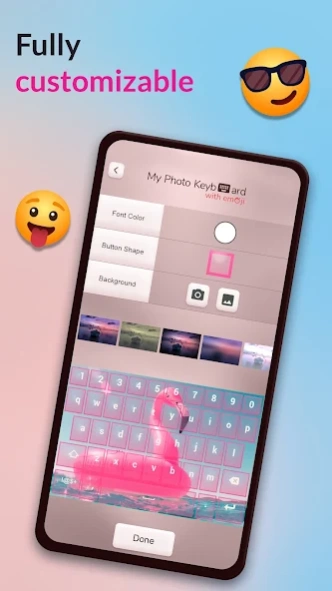My Photo Keyboard with Emoji 6.24
Free Version
Publisher Description
My Photo Keyboard with Emoji - Customize your phone or tablet and get my picture keypad changer
If you are searching for the right tool which will help you set your picture on keyboard you’ve come to the right place! Meet My Photo Keyboard with Emoji, which is here to help you. Type on a keypad theme with my image with specially designed keys that will make your everyday texting unique and the collection of awesome emoticons will help you express your emotions and attitudes with ease. You can change photo backgrounds by choosing one of the images from your phone gallery, or by taking a pic anew. A few taps on the screen, one perfect selfie, and your photo theme is ready to decorate your phone or tablet in the most unique way. It's time for something new and exciting: it's time for My Photo Keyboard with Emoji so download it for free today!
How to set your new app:
1. Click on 'Enable the Keyboard';
2. Check the box-field next to My Photo Keyboard with Emoji and then click on the OK button;
3. Return to the application, then select 'Set the Keyboard to Default' button;
4. Select 'My Photo Keyboard with Emoji';
5. Now, you can change your keypad picture background;
6. Select language and shortcuts;
7. Choose the font color, button shape and the background image;
8. Check whether you like the final look using the 'Preview' option;
9. Choose background images from the gallery or take a new one; with your camera and click the Done button when you are satisfied with the pic.
◠❂◡ ◠❂◡ ◠❂◡ ◠❂◡ ◠❂◡ ◠❂◡ ◠❂◡
Chat and type like never before! Check out the cool features this app for girls and boys has!
❂ Select your own pictures!
❂ Change the shape of the buttons!
❂ Change the letter color on the buttons!
❂ Completely customizable picture keypad app with emoji art!
❂ A great number of emoticons for your funny SMS text messages!
❂ Choose the default language: English, Spanish, Malay, Vietnamese, Turkish, Italian, French, German, Portuguese, Polish, Russian, Serbian or Romanian!
Prepare to experience something new and different! We know that you deserve a stylish design and that you desperately need “photo keyboard with emojis” so we made that possible for you! Set your own selfie as one of keypad background pictures for your girly “photo keyboard with emoticons”. Get ready to go and text sweet I love you text messages while the picture of you and your beloved lies behind the “cute photo emoji keyboard”. Convince your bfs that the keypad themes with picture are worth every second you spent on installing it. Personalize your phone in an instant, download this free app and have the most unique mobile device!
◠❂◡ ◠❂◡ ◠❂◡ ◠❂◡ ◠❂◡ ◠❂◡ ◠❂◡
You can have a new theme every single day! Don't be satisfied with a different design that will bore you because you can make one of a kind “keyboard with pictures from your gallery” and choose a pic of your family, baby, or take a picture with your selfie camera. Use cool emoticons in your sms, select your language and choose your hotkeys for faster typing. Our keypad with picture is an app which allows you to make personalized photography themes. Great background changer for phones and tablets is here and for free so download “My Photo Keyboard with Emoji” today and have fun forever!
About My Photo Keyboard with Emoji
My Photo Keyboard with Emoji is a free app for Android published in the Screen Capture list of apps, part of Graphic Apps.
The company that develops My Photo Keyboard with Emoji is Thalia Premium Photo Montage. The latest version released by its developer is 6.24.
To install My Photo Keyboard with Emoji on your Android device, just click the green Continue To App button above to start the installation process. The app is listed on our website since 2022-10-21 and was downloaded 2 times. We have already checked if the download link is safe, however for your own protection we recommend that you scan the downloaded app with your antivirus. Your antivirus may detect the My Photo Keyboard with Emoji as malware as malware if the download link to com.tppm.my.photo.keyboard.emoji is broken.
How to install My Photo Keyboard with Emoji on your Android device:
- Click on the Continue To App button on our website. This will redirect you to Google Play.
- Once the My Photo Keyboard with Emoji is shown in the Google Play listing of your Android device, you can start its download and installation. Tap on the Install button located below the search bar and to the right of the app icon.
- A pop-up window with the permissions required by My Photo Keyboard with Emoji will be shown. Click on Accept to continue the process.
- My Photo Keyboard with Emoji will be downloaded onto your device, displaying a progress. Once the download completes, the installation will start and you'll get a notification after the installation is finished.